
It is important for both visitors and permanent residents of D.C. to understand the tools available to not only increase personal safety, but to monitor the safety of friends and family. Below are eight digital safety tools that could potentially save lives.
Citizen is a mobile app that gives users access to real time safety alerts in their area. The app is rated 4.8/5 stars on the Apple app store.
Selling Points
Through the app, users are alerted of local incidents such as robberies and road closures and are able to access and comment on live-streamed videos of these emergency situations. Users can also use the app to send out emergency alerts if they or a loved one are in danger. According to Citizen, this alert can be sent out “hours before Amber Alerts are even issued for children in danger.” Emergency responders have started using the app to assess the severity of emergency situations before arriving on the scene. A New York City trauma surgeon has even stated that information provided by the app enabled her to “prepare an operating room more than 20 minutes before EMS called us about the patient.”
Drawbacks
Citizen has recently added a paid “premium” service that only allows users paying $20 per month access to their virtual security service feature.
Life 360 is a mobile app advertised for families, but commonly used by friend groups. It allows users to share vital safety information with other members on their plan, and provides emergency services. The app is rated 4.6/5 stars on the Apple app store.
Selling Points
The app offers location and phone battery percentage sharing services, protection against data breaches and identity theft, emergency medical assistance, stolen phone protection, crash detection and roadside assistance for drivers, and more.
Drawbacks
Life 360 can range from $4.99 to $19.99 monthly.
bSafe aims to prevent harm for users, while also collecting evidence that could be used in court in the event that the user is in danger. The app was created by Rich Larson in reaction to the assault of his daughter in order to provide resources to the public that were not available in her case. The app is rated 3.1/5 stars on the Apple app store.
Selling Points
bSafe has a variety of useful features including granting users the ability to send loved ones live-streamed audio and video when they feel endangered. The app also has an “I’m here” feature that sends alerts to desired contacts when the user arrives at their destination safely.
Drawbacks
Access to “premium” features such as a timer for how long users would like for the app to monitor a user’s location while traveling, and the “fake call” that can get users out of uncomfortable situations, costs $19.99 annually.
One Scream is a unique mobile application that simply detects the scream of a user in danger, and automatically texts desired contacts, in addition to sending them a call with the user’s location. The app is rated 4.8/5 stars on the Apple app store.
Selling Points
According to One Scream, the app can even receive audio “from the bottom of your bag.”
Users also have 20 seconds to cancel the alarm if accidentally triggered.
Drawbacks
Only Android users have the ability to send an “open-line call” to their contacts, allowing them to hear what is going on when the user’s alarm is triggered. Users can also only add up to three contacts to their app. People have also brought up reservations about the app always listening to conversations.
With Noonlight, users are able to update a timeline of what they plan to do throughout the day, and their trusted contacts can access this timeline in case of an abduction. The app is rated 4.8/5 stars on the Apple app store.
Selling Points
Noonlight can be paired with popular dating app Tinder, so users can upload a description of the individual they plan to meet with in case things go awry. Some first responders also use the app to locate injured or missing users.
Drawbacks
Features such as syncing Uber or Lyft rides, and connecting the app to Google Home can only be accessed through a paid plan ranging from $5 to $10 per month.
Overview
D.C. Crime Cards is a website curated by the Metropolitan Police Department (MPD) that provides a regularly updated crime map to residents and visitors of the DC area, as well as an ordered list of the most common crimes by type, and how these trends have changed over time.
Selling Points
Users can view and download data to be aware of crime trends in their areas. The site also helps to inform decisions when traveling outside of their respective Wards.
Drawbacks
According to the “fine print” of the site, “All statistics presented here are based on preliminary D.C. criminal code offense definitions. The data do not represent official statistics submitted to the FBI under the Uniform Crime Reporting program (UCR) or National Incident Based Reporting System (NIBRS).” Essentially, MPD pardons itself of any inaccuracies, missing reports, or untimely information present on the site.
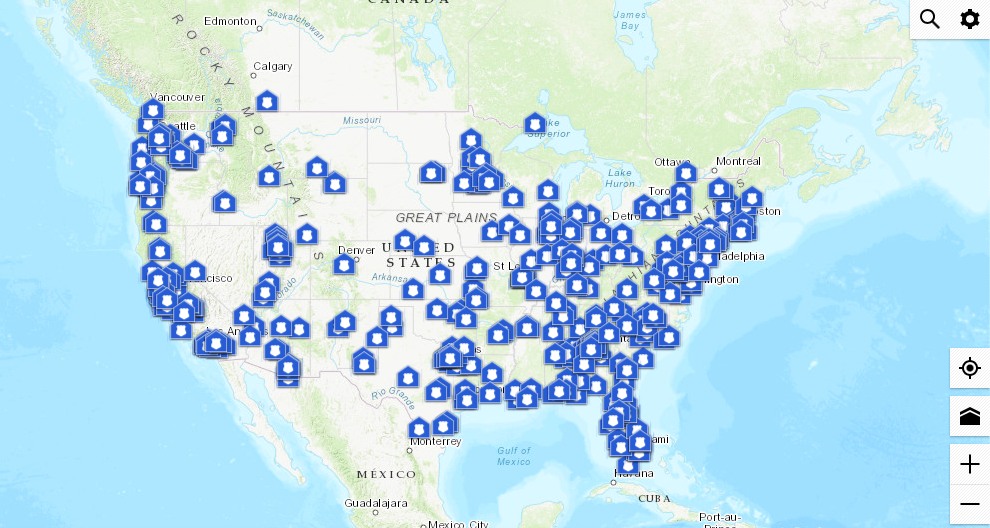
Overview
CityProtect is a website that maps crime reports in the United States organized by public safety agencies nationwide.
Selling Points
CityProtect provides crime reports from all over the United States, so users are able to click and drag to find data from most areas within the country.
Drawbacks
The site’s interface does not allow users to search for a specific area; they can only click parts of the map to find an area. There are also no written statistics, so users desiring to find the number of reports of a specific crime must count the icons.
Just for the Bison…
Bison Safe is a Howard University app through which University students have access to information regarding campus safety protocols and resources
Selling Points
Bison safe is most commonly to self-assess COVID-19 symptoms, contact campus security and report tips. Through the app, students can also receive emergency alerts and updates, access campus maps, read Title IX information, and share location with friends.
Drawbacks
The app is only available to Howard University students, and some of the services are limited to campus, which limits services available to off-campus students.
Copy edited: N’dia Webb































